
site for research on manuscripts of
Christian apocrypha and parabiblica
How to use Apocrypharius
Manipulating columns
All information on manuscripts, texts of apocrypha/parabiblica, and booklists is presented in a series of grids, not unlike large spreadsheets. The grids consist of columns and rows and are highly flexible. For instance, columns can be:
- resized (by dragging the boundary) or autosized (through the menu icon to the right of the column label)
- moved (by holding and dragging)
- pinned to the left or right (through the menu icon)
- included or hidden (by clicking the appropriate box on the list of columns; that list is available through the menu icon or through the side panel)
@ British Library Board, MS Royal 1 E IX, f. 282r
Filtering and search functions
Filtering (searching) can be done either through the menu icon to the right of the column label or through the side panel.
The global search function returns the rows that contain the requested string no matter whether that string occurs in the included or hidden columns.
Exploring the grids
Because of their large size, the grids are best explored through pre-built views that pre-select columns to be displayed and filters to be applied. For example, the pre-build views of the most complex grid, Apocrypha in manuscripts, include:
- Start with apocrypha view, which focuses on apocrypha/parabiblica in manuscripts, especially on their identification and description. In this view, all information is grouped on (organized by) 'Standard Latin title.'
- Start with manuscripts view, which focuses on manuscripts themselves rather than an apocrypha. In this view, all information is grouped on (organized by) 'Ms. reference name.'
- Origins and provenances view, which allows to filter the grid for names of people, institutions, and places associated with manuscripts containing apocrypha. In this view, all information is grouped on ‘Ms. reference name.’
- Titles, incipits, explicits, colophons view, which allows to filter the grid for textual features. In this view, all information is grouped on ‘Standard Latin title.’
When moving from one pre-set view to another, users can either port the filters used in the first view (for example, to preserve the found records) or load the filters associated with the new view.
Each manuscript, each apocryphal and non-apocryphal text, and each identified section of an apocryphal text appears in the Apocrypha in manuscripts grid as a separate row. Those separate rows may be grouped under a single master row: clicking on the > sign in the master row will reveal all grouped rows. One can also reveal all grouped rows by clicking the 'Expand all rows' button. The number of grouped rows is indicated by a numeral in parentheses in the first column.
Bibliography
Bibliographic information relating to manuscripts, apocryphal/parabiblical texts, and booklists has not been included in the grid. That information is available on the full description of each manuscript or booklist and is accessible through the Ms. full descr. link embedded in the grid. Additional links direct users to digital reproductions and to other online databases.
Toulouse, Bibliothèque municipale, MS 815, f. 59v
(Source gallica.bnf.fr / Bibliothèque nationale de France)